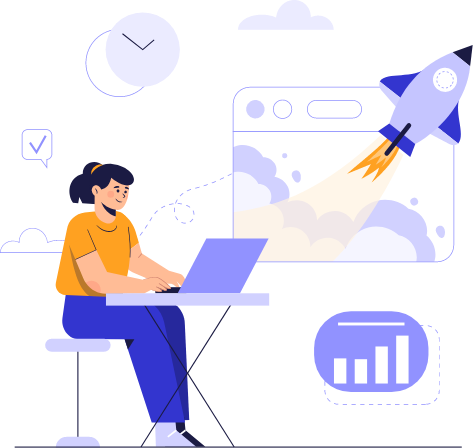Post Contents
Introduction
In today’s digital age, photo editing and image retouching have become essential skills for photographers, graphic designers, and anyone who wants to enhance the visual appeal of their images. Whether it’s for personal use, social media, or professional purposes, knowing how to edit and retouch photos can make a significant difference in the final result. This article explores the best ways to perform photo editing and image retouching, providing valuable insights and techniques for achieving impressive results.
Importance of Photo Editing and Image Retouching
Before diving into the specifics, it’s important to understand why photo editing and image retouching matter. In a world inundated with visuals, standing out from the crowd requires attention to detail and a keen eye for aesthetics. Photo editing and image retouching allow you to elevate your photographs by adjusting elements such as lighting, composition, colors, and removing imperfections. These enhancements can transform an ordinary image into a captivating one that tells a story and resonates with viewers.Understanding Photo Editing
Photo editing encompasses a wide range of processes aimed at enhancing the overall quality of an image. It involves adjusting various aspects like exposure, contrast, sharpness, and saturation to achieve the desired look. By understanding the basics of photo editing, you can take control of your images and bring your creative vision to life.Basic Tools and Techniques
When it comes to photo editing, having a solid foundation of basic tools and techniques is crucial. These include cropping, resizing, adjusting brightness and contrast, and applying filters. Familiarizing yourself with these fundamental features will provide a solid starting point for your editing journey.Advanced Editing Techniques
Once you grasp the basics, you can delve into more advanced editing techniques. These include working with layers, using masks, applying selective adjustments, and utilizing advanced retouching tools. Mastering these techniques allows you to have greater control over the editing process and achieve professional-level results.Image Retouching Explained
Image retouching specifically focuses on enhancing or altering specific elements within a photo to improve its overall appearance. From removing blemishes and wrinkles to reshaping objects or people, retouching can transform images in remarkable ways.
Common Retouching Techniques
Retouching techniques vary depending on the purpose and desired outcome. Some common retouching techniques include skin retouching, object removal, background replacement, color correction, and digital makeup application. Each technique requires attention to detail and precision to ensure natural-looking results.Professional Tools for Image Retouching
To achieve exceptional results in image retouching, professional-grade tools are often necessary. Industry-standard software like Adobe Photoshop and Lightroom provide an extensive range of features and capabilities that empower photographers and designers to bring their creative visions to life. Familiarizing yourself with these tools and their functionalities will greatly enhance your retouching skills.Tips for Effective Photo Editing and Retouching
To make the most out of your photo editing and retouching endeavors, consider the following tips:Composition and Lighting
- Understand the rule of thirds and apply it to create visually pleasing compositions.
- Pay attention to lighting conditions during photography and make necessary adjustments during editing.
- Experiment with different lighting effects to evoke specific moods or atmospheres.
Color Correction and Enhancement
- Use color correction techniques to ensure accurate and vibrant colors.
- Experiment with color grading to create a consistent and harmonious visual style.
- Enhance colors selectively to draw attention to specific elements within the image.
Retouching Skin and Portraits
- Use non-destructive editing techniques to preserve skin texture while retouching.
- Pay attention to details such as removing blemishes, reducing wrinkles, and enhancing facial features.
- Maintain a natural look by avoiding excessive retouching that leads to an artificial appearance.
Finalizing the Edited Image
- Perform a final review to ensure the image meets your intended goals.
- Make adjustments to small details that may have been overlooked during the editing process.
- Consider different output formats and resolutions to optimize the image for its intended use.